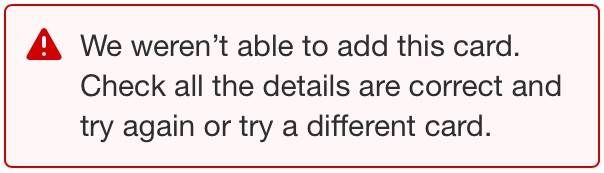On-line Tickets Error
If you are using a Debit / Credit Card to purchase On-line Tickets but encounter the error shown above this may be due to previously stored ‘cookies’ on your device. Deleting these from your browser (details below for Safari and Chrome) may stop this error occurring.
If you still encounter the error please try a different browser or device. Payment is always guaranteed with a PayPal account, click here to set one up.
Deleting PayPal Cookies
Deleting the PayPal cookies in the Safari web browser on an iPad or iPhone:
- Open the Settings app (a spoked wheel) and navigate to “Safari” (in the section headed by the “password” app. or in “Apps” at the bottom of the left side list)
- Now scroll down to the bottom of the page and tap “Advanced”, followed by “website data”
- In the search box at the top enter ‘PayPal’. Two or three entries may appear. Remove these PayPal cookies by swiping each entry left and pressing Delete
- Restart the iPad (turn device off then on).
Deleting the PayPal cookies in the Chrome web browser in Microsoft Windows:
- On your computer, open Chrome
- At the top right, click the three dots symbol and scroll down to “Settings”
- Click “Privacy and security. Third-party cookies. …”
- Click “See all site data and permissions”
- At the top right, search for “PayPal”
- To the right of the site, click dustbin symbol
- To confirm, click “Delete”
- Restart your computer.